EMC CloudArray is a data storage software technology that easily integrates cloud (object) storage into traditional enterprise IT environments. Just over a year ago EMC announced the purchase of Twin Strata, communicating a desire to integrate it’s functionality with VMAX3 announced at the same time. A year on, I though it may be nice to have a look at CloudArray.
The second slide on many of the slide decks I come across, and sit in front of, usually talks about the on growing increase in “data” around the world before moving on to the challenges we face in IT, to deal with and manage this data growth.
Paraphrasing a lot of the language here, we are creating more and more data, each and every day, AND we need to store it for longer and longer. Regulatory and business requirements can drive this need to store data, for either record keeping or more recently for data analysis.
The problem, with all of this is not that we can’t store all the data, but rather how do we store it in a cost effective way. Not all data is immediately needed on a day to day basis, it ages in usefulness and relevancy and so it’s value can decrease over time, leading to a requirement to store older data on less expensive infrastructure.
This is where EMC CloudArray can join the conversation by providing a bridging point between our traditional storage arrays, and less expensive cloud storage. Data identified for archive or cold can be moved across to CloudArray via traditional protocols (CIFS, NFS and iSCSI). CloudArray then acts a local cache for object based storage resources provided by public or private cloud.
CloudArray integrates a number of features that really punch above what one would except from a little ‘blue box’, including data compression, dynamic resizable caches, snapshots and secure encryption of data.
The product itself is available in a number of forms, as a hardware appliance and as a virtual machine that will run on both VMware and Hyper-V environments using local storage on the host for it’s cache.
I mentioned VMAX3 and integration with CloudArray at the top of this post and FAST.X support for CloudArray allows VMAX3 arrays to move archive or cold data off the array and into a public or private cloud infrastructure.
Benefits of this movement of archive and cold data from primary arrays can be as clear as:
- Ability to scale total capacity in an affordable manner.
- Reduce on-site data management costs.
- Helps to maximise performance and cost efficiencies.
The CloudArray appliance is a single appliance either virtual or physical and before those folks you like to say “Single Point of Failure” get to say it, this possible eventuality is indeed catered for. Should the appliance on your main site go down for whatever reason, one can simply fire up another appliance (physical or virtual)and point it at your cloud data and you are back up and running again in a few minutes.
The archiving of data from primary arrays is not the only use one can see CloudArray being used for. Indeed one can easily see it being a perfect fit as a storage array itself for small, remote and branch offices. Each site’s data is protected by CloudArray copying it away into a public cloud service or perhaps to a private cloud at a central head office for example.
An agile and flexible product indeed is EMC CloudArray and still quite a young one at that. Keep watching it and don’t be afraid to think a little differently the next time you need a little bit of capacity for a short term or indeed long term project. Thinking ECS and CloudArray will make a great partnership for private clouds. The sky is the limit!
Lots more information is available from EMC’s website, so click over and have a look.
Thank you for reading, tweeting and sharing my blog.

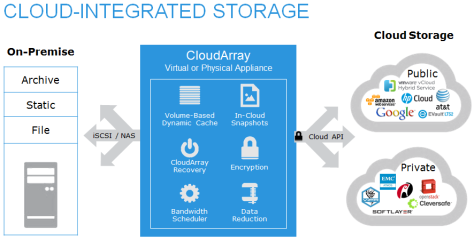
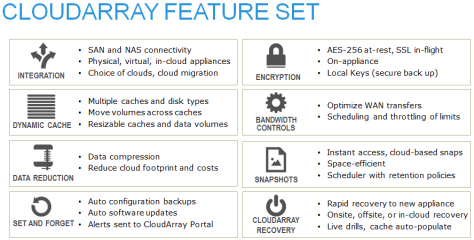
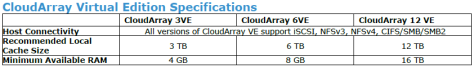
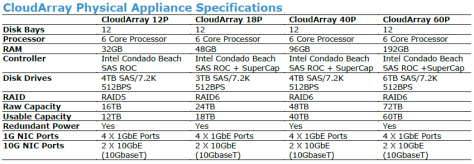
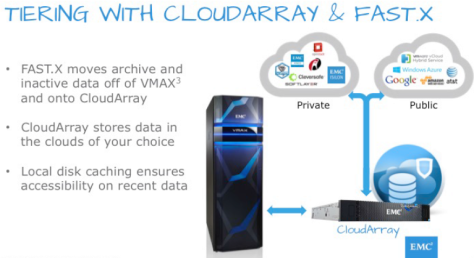
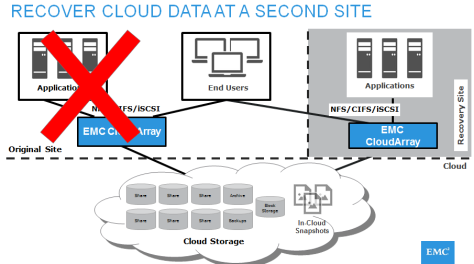
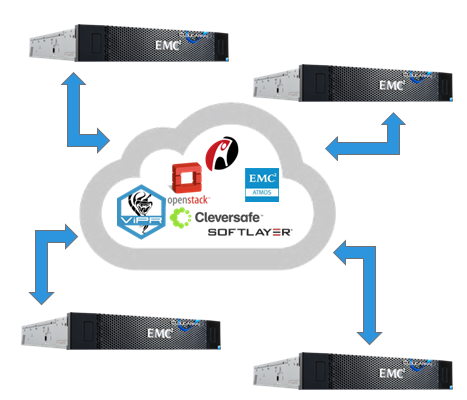
You must be logged in to post a comment.